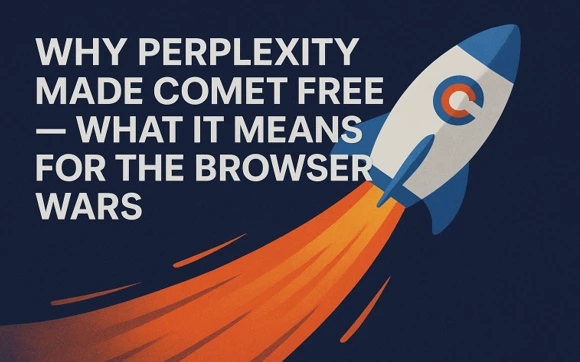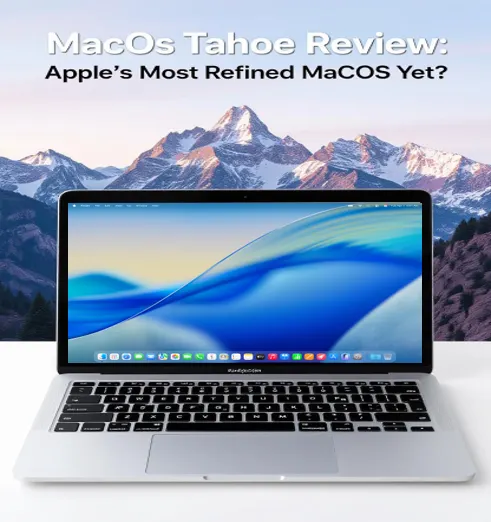Top Free Cloud Storage Services for 2025: Secure and Reliable Picks
In 2025, cloud storage is a must-have for everyone—from students saving assignments to professionals backing up critical files. Free cloud storage services provide a cost-effective way to store, share, and access your data securely from any device. With so many providers out there, finding the top free cloud storage services for 2025 that are both secure and reliable can be tricky.
This blog post explores the most secure and reliable free cloud storage services for 2025, comparing storage limits, security features, usability, and unique benefits. Drawing from official sources, expert reviews, and user feedback, this guide will help you choose the perfect service for your needs. Let’s dive into the top free cloud storage services for 2025!
Why Opt for Free Cloud Storage in 2025?
Free cloud storage services offer a range of benefits that make them indispensable in 2025:
- Universal Access: Retrieve your files from any device—phone, laptop, or tablet—with an internet connection.
- Data Protection: Safeguard against hardware failures, theft, or accidental deletion.
- Collaboration Tools: Share and edit files with others, often in real time.
- Scalability: Start with a free plan and upgrade as your needs grow.
- Zero Cost: Save money compared to physical storage devices like hard drives.
However, free plans often have limitations, such as smaller storage capacities or fewer advanced features. Choosing a secure and reliable service ensures your data stays safe while meeting your storage needs. Let’s explore the top free cloud storage services for 2025 to find the right fit for you.
The 10 Top Free Cloud Storage Services for 2025
Below is a detailed look at the top free cloud storage services for 2025, evaluated for storage capacity, security, ease of use, and unique features.
1. MEGA – Top Pick for Large Storage and Privacy
- Free Storage: 20 GB
- Key Features: Zero-knowledge encryption, user-friendly apps, customizable file sharing
- Platforms: Windows, macOS, Linux, iOS, Android, Web
- Best For: Privacy-focused users needing ample storage
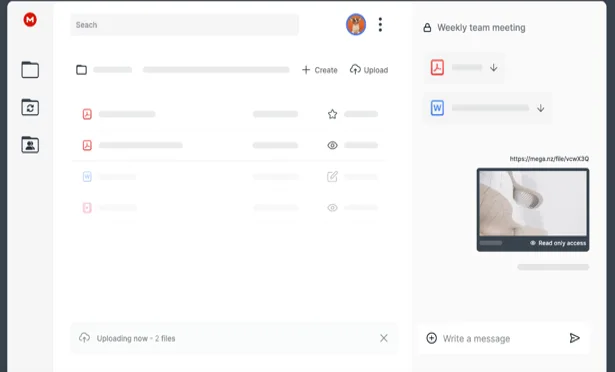
MEGA leads the pack with a generous 20 GB of free storage, making it one of the top free cloud storage services for 2025. Its hallmark is zero-knowledge encryption, ensuring only you can access your files—not even MEGA’s team can decrypt them. This makes it a secure choice for sensitive data like financial records or personal photos.
MEGA’s apps are intuitive across platforms, including Linux, and its file-sharing system lets you create links with password protection or download limits (though some features are paid). File versioning is available, but free users have shorter retention periods. Despite its strengths, MEGA imposes bandwidth limits based on your location, which may slow transfers.
Pros:
- 20 GB free storage, among the highest available
- End-to-end zero-knowledge encryption
- Cross-platform support, including Linux
- Flexible file-sharing options
Cons:
- Location-based bandwidth restrictions
- Limited collaboration features
- Paid plans are costly for large storage
Who Should Use MEGA? MEGA is perfect for users seeking a secure and reliable service with substantial storage for personal backups. It’s less ideal for team collaboration.
2. Google Drive – Top for Collaboration and Google Integration
- Free Storage: 15 GB (shared with Gmail and Google Photos)
- Key Features: Google Workspace integration, real-time editing, powerful search
- Platforms: Windows, macOS, iOS, Android, Web
- Best For: Google users and collaborative teams
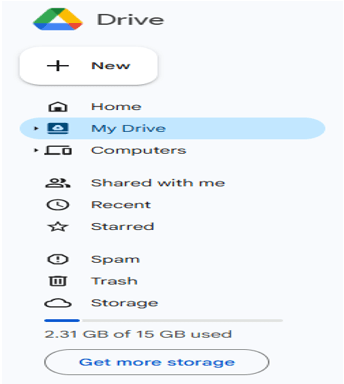
Google Drive offers 15 GB of free storage, shared across Drive, Gmail, and Google Photos, making it a reliable choice for 2025. Its seamless integration with Google Workspace (Docs, Sheets, Slides) is unmatched, enabling real-time collaboration for students, freelancers, or teams. The platform’s search is lightning-fast, and third-party integrations with tools like Slack enhance its versatility.
However, the 15 GB cap can fill quickly with media or emails, and Google’s data scanning for ads raises privacy concerns. Despite this, its global server network ensures fast uploads, cementing its place among the top free cloud storage services for 2025.
Pros:
- 15 GB free storage with collaboration tools
- Google Workspace integration
- Fast uploads via global servers
- Broad platform support
Cons:
- Storage shared with Gmail and Photos
- Privacy concerns due to data scanning
- No zero-knowledge encryption
Who Should Use Google Drive? Ideal for Google ecosystem users or those needing collaboration tools, Google Drive is less suited for privacy-focused individuals.
3. pCloud – Top for Fast Sync and Media Streaming
- Free Storage: 10 GB
- Key Features: High-speed sync, media streaming, US/EU data center options
- Platforms: Windows, macOS, Linux, iOS, Android, Web
- Best For: Media enthusiasts needing speed
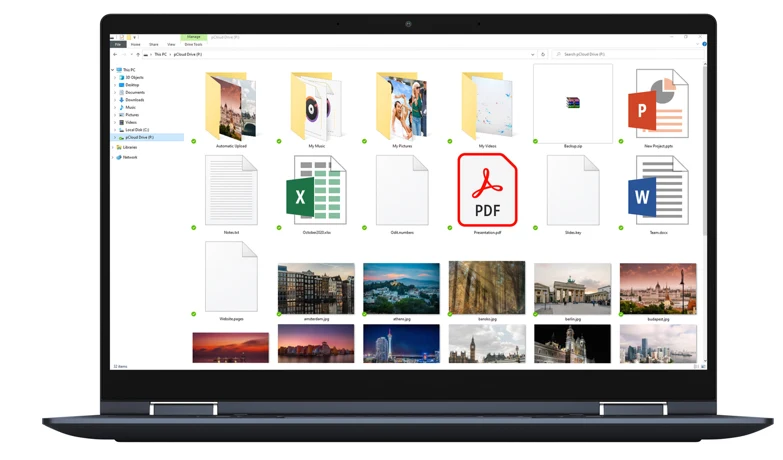
pCloud delivers 10 GB of free storage and exceptional sync speeds, earning its spot among the top free cloud storage services for 2025. Its built-in media player lets you stream music and videos directly, saving you from downloads. You can also choose whether your data is stored in the US or EU for added privacy control.
The interface is sleek, and apps are available for all platforms, including Linux. However, zero-knowledge encryption is a paid add-on, and file-sharing features are basic. Referrals can boost your storage to 20 GB, making pCloud a reliable option for media storage.
Pros:
- 10 GB free storage with fast sync
- Media streaming for audio/video
- US or EU data center selection
- Referral program for extra storage
Cons:
- No free zero-knowledge encryption
- Limited sharing capabilities
- No collaboration tools
Who Should Use pCloud? pCloud is a secure and reliable choice for media lovers who prioritize speed. It’s not ideal for collaborative projects.
4. Icedrive – Top for Security and Ease of Use
- Free Storage: 10 GB
- Key Features: Zero-knowledge encryption, Twofish encryption, intuitive interface
- Platforms: Windows, macOS, Linux, iOS, Android, Web
- Best For: Security-conscious beginners
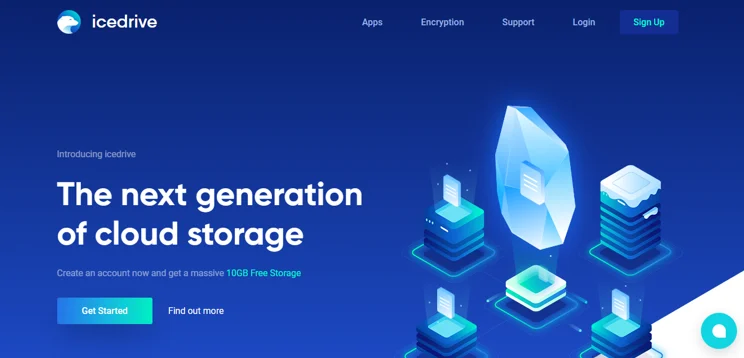
Icedrive offers 10 GB of free storage with robust security, including zero-knowledge encryption and Twofish encryption, a unique alternative to AES-256. This makes it one of the most secure free cloud storage services for 2025. Its modern, lightweight apps are beginner-friendly, and the desktop app integrates like a local drive.
File sharing is available via public links, but a 50 GB monthly bandwidth limit applies, and shared files lack client-side encryption. File versioning is supported, though free users get fewer versions. Icedrive’s simplicity and security make it a standout.
Pros:
- 10 GB free storage with zero-knowledge encryption
- Twofish encryption for enhanced security
- User-friendly, lightweight apps
- Cross-platform compatibility
Cons:
- 50 GB monthly bandwidth cap
- No encryption for shared files
- Limited collaboration features
Who Should Use Icedrive? Icedrive is perfect for beginners seeking a secure and reliable storage solution. It’s less suited for teamwork.
5. Microsoft OneDrive – Top for Windows and Office Integration
- Free Storage: 5 GB
- Key Features: Microsoft 365 integration, Personal Vault, file versioning
- Platforms: Windows, macOS, iOS, Android, Web
- Best For: Windows and Office users

Microsoft OneDrive provides 5 GB of free storage, ideal for documents and small files. Its tight integration with Windows and Microsoft 365 (Word, Excel, PowerPoint) makes it a reliable choice for 2025. The Personal Vault feature secures sensitive files with fingerprint or PIN access, and file versioning is available for 30 days.
The 5 GB limit is modest, and Microsoft’s data scanning has sparked privacy concerns. Still, fast upload speeds and a 250 GB file size cap ensure reliability. OneDrive is a strong contender among the top free cloud storage services for 2025 for Windows users.
Pros:
- 5 GB free storage with Microsoft 365 integration
- Personal Vault for secure files
- Real-time collaboration and versioning
- Fast upload/download speeds
Cons:
- Limited 5 GB storage
- Privacy concerns from data scanning
- 250 GB file size limit
Who Should Use OneDrive? OneDrive is great for Windows users or Office fans but less ideal for large storage or privacy needs.
6. Apple iCloud – Top for Apple Ecosystem Users
- Free Storage: 5 GB
- Key Features: Apple ecosystem integration, Advanced Data Protection, iCloud Drive
- Platforms: macOS, iOS, Windows (limited), Web
- Best For: Apple device owners

Apple iCloud offers 5 GB of free storage, shared across iCloud Drive, Photos, Notes, and backups. Its seamless integration with macOS and iOS makes it a reliable choice for Apple users, syncing data effortlessly. Advanced Data Protection provides end-to-end encryption for most services, boosting security.
The 5 GB limit is restrictive, and Windows support is basic, with no official Android app. Paid plans start at $0.99/month for 50 GB, offering an affordable upgrade. iCloud remains a secure option for Apple loyalists in 2025.
Pros:
- 5 GB free storage with Apple integration
- Advanced Data Protection for encryption
- Easy photo and device backups
- Affordable paid plans
Cons:
- Limited 5 GB storage
- Weak non-Apple device support
- No Android app
Who Should Use iCloud? iCloud is a secure and reliable pick for Apple users but not for cross-platform needs.
7. Sync.com – Top for Business-Grade Security
- Free Storage: 5 GB
- Key Features: Zero-knowledge encryption, file versioning, MS Office integration
- Platforms: Windows, macOS, iOS, Android, Web
- Best For: Security-focused users and small teams
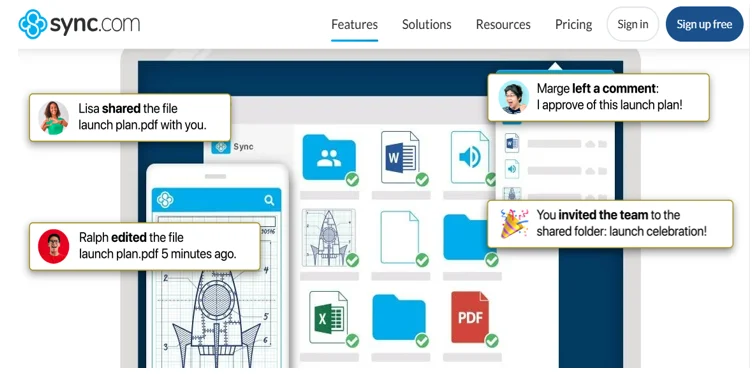
Sync.com delivers 5 GB of free storage with zero-knowledge encryption and two-factor authentication, making it one of the most secure free cloud storage services for 2025. Based in Canada, it benefits from strict privacy laws. Integration with Microsoft Office Online supports document editing, and file versioning lasts 30 days.
The interface feels dated, and free users can’t set link expiration dates. Still, fast speeds and secure sharing make Sync.com a reliable choice for small teams or sensitive data.
Pros:
- 5 GB free storage with zero-knowledge encryption
- MS Office integration
- Strong privacy protections
- Fast sync speeds
Cons:
- Outdated interface
- No link expiration on free plan
- Servers in Five Eyes country
Who Should Use Sync.com? Sync.com is ideal for users needing secure and reliable storage with basic collaboration. It’s less suited for modern UI fans.
8. Internxt – Top for Privacy and Transparency
- Free Storage: 1 GB
- Key Features: Zero-knowledge encryption, open-source apps, GDPR-compliant servers
- Platforms: Windows, macOS, Linux, iOS, Android, Web
- Best For: Privacy enthusiasts with minimal needs
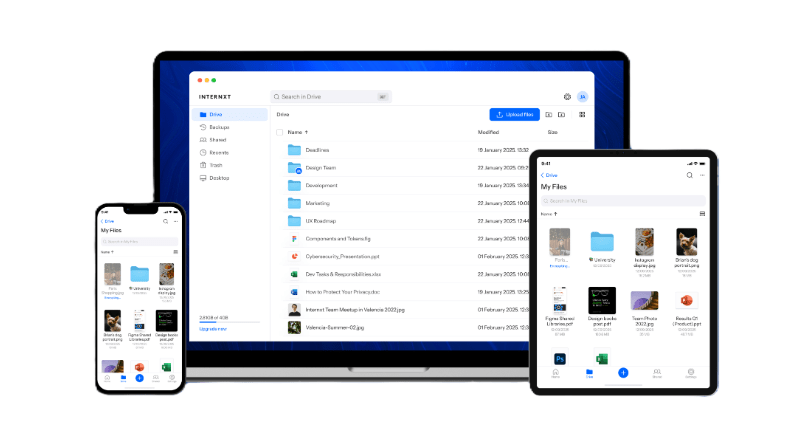
Internxt provides 1 GB of free storage but excels in privacy with zero-knowledge encryption and open-source apps, making it a secure choice for 2025. Its EU-based, GDPR-compliant servers ensure robust data protection, and TLS encryption secures file transfers. The platform is fast and simple but lacks collaboration tools.
The 1 GB limit is small, but paid plans are affordable ($60/year for 10 TB). Internxt is a niche but reliable option among the top free cloud storage services for 2025.
Pros:
- 1 GB free storage with zero-knowledge encryption
- Open-source apps for transparency
- GDPR-compliant EU servers
- Easy-to-use interface
Cons:
- Very limited 1 GB storage
- No collaboration features
- Fewer features than competitors
Who Should Use Internxt? Internxt suits privacy-focused users with minimal storage needs or those planning to upgrade.
9. Dropbox – Top for Third-Party Integrations
- Free Storage: 2 GB
- Key Features: Third-party integrations, collaboration tools, selective sync
- Platforms: Windows, macOS, Linux, iOS, Android, Web
- Best For: Users needing app integrations
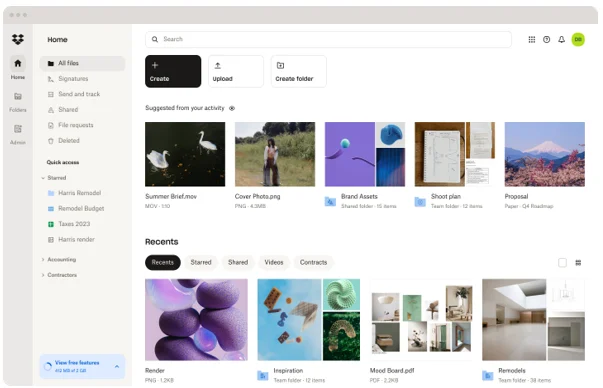
Dropbox offers 2 GB of free storage, expandable to 16 GB via referrals. Its strength lies in integrations with tools like Zoom, Slack, and Canva, making it a reliable choice for 2025. Dropbox Paper supports collaboration, and selective sync optimizes local storage.
However, Dropbox lacks zero-knowledge encryption, and past privacy controversies linger. Its ease of use keeps it among the top free cloud storage services for 2025 for casual users.
Pros:
- 2 GB free storage with referral bonuses
- Extensive third-party integrations
- Easy sharing and collaboration
- Selective sync feature
Cons:
- Limited 2 GB storage
- No zero-knowledge encryption
- Privacy concerns
Who Should Use Dropbox? Dropbox is great for integration-focused users but not for large storage or privacy needs.
10. Box – Top for Business Features
- Free Storage: 10 GB
- Key Features: Public share links, note-taking tools, 250 MB file size limit
- Platforms: Windows, macOS, iOS, Android, Web
- Best For: Business users and small teams
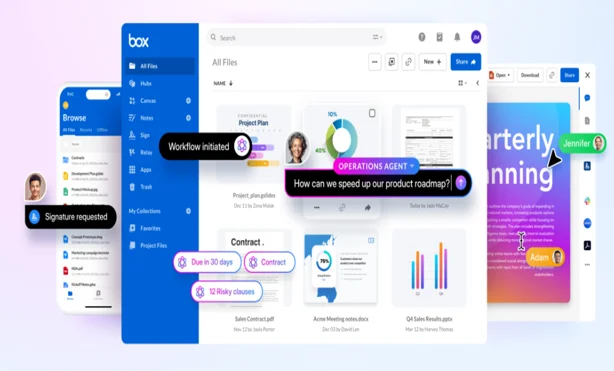
Box provides 10 GB of free storage with business-oriented features like public share links, a note-taking section, and Canvas for mind maps. It supports two-factor authentication and integrates with Microsoft Office and Google Workspace, making it a secure and reliable choice for 2025.
The 250 MB file size limit is restrictive, but promotional offers can boost storage. Box’s professional interface suits small businesses but may feel complex for personal use.
Pros:
- 10 GB free storage with business tools
- Two-factor authentication
- Office and Google Workspace integration
- Professional interface
Cons:
- 250 MB file size limit
- No password-protected sharing
- Business-focused design
Who Should Use Box? Box is ideal for freelancers or small businesses needing secure and reliable storage.
How to Pick the Top Free Cloud Storage Service for You
Choosing among the top free cloud storage services for 2025 depends on your priorities:
- Storage Capacity: MEGA (20 GB) and Google Drive (15 GB) offer the most space, while Internxt (1 GB) suits minimal needs.
- Security: Prioritize zero-knowledge encryption (MEGA, Icedrive, Sync.com, Internxt) for sensitive data. Avoid data-scanning services (Google Drive, OneDrive) if privacy matters.
- Collaboration: Google Drive, OneDrive, and Sync.com excel for teamwork; MEGA and Icedrive are better for solo use.
- Compatibility: Ensure support for your devices. iCloud is Apple-centric, while others are cross-platform.
- Features: Look for media streaming (pCloud), integrations (Dropbox), or business tools (Box).
- Upgrades: Check paid plan affordability, like iCloud’s $0.99/month for 50 GB.
Tips to Maximize Free Cloud Storage
Make the most of the top free cloud storage services for 2025 with these tips:
- Use Multiple Services: Combine MEGA (20 GB), Google Drive (15 GB), and pCloud (10 GB) for up to 51 GB free.
- Refer Friends: Earn extra storage with pCloud, Dropbox, or MEGA referrals.
- Clean Up: Delete unneeded files or emails (Google Drive) to save space.
- Compress Files: Use WinRAR or 7-Zip to reduce file sizes before uploading.
- Watch Promotions: Box and OneDrive sometimes offer storage bonuses for actions like app sign-ups.
Conclusion: Find Your Perfect Free Cloud Storage Service for 2025
The top free cloud storage services for 2025 cater to diverse needs. MEGA offers unmatched storage and privacy, while Google Drive excels for collaboration. pCloud and Icedrive shine for media and security, respectively, and OneDrive and iCloud are tailored for Windows and Apple users. Sync.com and Internxt prioritize security, while Dropbox and Box offer integrations and business features.
By assessing your storage, security, and collaboration needs, you can pick a secure and reliable service. Combine multiple providers and use referrals to maximize free storage. Which service will you try? Share your thoughts below!
Disclaimer
The information in this blog post is based on the latest available data and research as of April 2025. While we strive for accuracy, cloud storage services may update their features, storage limits, or policies at any time. We recommend verifying details directly with each provider before making a decision. This content is for informational purposes only and does not constitute professional advice. Use these services at your own discretion, and always ensure your data is backed up securely.
FAQ: Top Free Cloud Storage Services for 2025
What are the top free cloud storage services for 2025?
The top free cloud storage services for 2025 include:
MEGA: 20 GB with zero-knowledge encryption, ideal for privacy.
Google Drive: 15 GB with Google Workspace integration, great for collaboration.
pCloud: 10 GB with fast sync and media streaming.
Icedrive: 10 GB with Twofish encryption for security.
Microsoft OneDrive: 5 GB, perfect for Windows and Office users.
Apple iCloud: 5 GB, best for Apple device owners.
Sync.com: 5 GB with business-grade security.
Internxt: 1 GB with open-source, GDPR-compliant privacy.
Dropbox: 2 GB with third-party integrations.
Box: 10 GB with business-oriented features.
These services are secure and reliable, catering to various needs like privacy, collaboration, or media storage.
How much free storage can I get with cloud services in 2025?
Free storage varies by provider:
MEGA: 20 GB
Google Drive: 15 GB (shared with Gmail and Photos)
pCloud, Icedrive, Box: 10 GB
OneDrive, iCloud, Sync.com: 5 GB
Dropbox: 2 GB
Internxt: 1 GB
You can maximize storage by combining services or earning referral bonuses, potentially getting over 50 GB free across the top free cloud storage services for 2025.
Are free cloud storage services secure in 2025?
Yes, many top free cloud storage services for 2025 are secure, especially those with zero-knowledge encryption, like MEGA, Icedrive, Sync.com, and Internxt. These ensure only you can access your files. Services like Google Drive and OneDrive may scan data for ads, which can raise privacy concerns. Always check encryption and privacy policies to ensure a secure experience.
Can I use free cloud storage for collaboration?
Absolutely! Google Drive, Microsoft OneDrive, and Sync.com are among the top free cloud storage services for 2025 for collaboration. They integrate with tools like Google Workspace or Microsoft 365, enabling real-time editing. Dropbox and Box also support teamwork, while MEGA, pCloud, and Icedrive are better for solo use.
Which free cloud storage service is best for privacy?
MEGA, Icedrive, Sync.com, and Internxt are the most secure free cloud storage services for 2025 due to their zero-knowledge encryption. Internxt adds open-source transparency and GDPR-compliant EU servers, making it a top privacy pick despite its 1 GB limit.
6. Can I increase free cloud storage without paying?
Yes, you can boost free storage with these methods:
Referrals: MEGA, pCloud, and Dropbox offer extra storage for inviting friends.
Promotions: Box and OneDrive occasionally provide bonuses for actions like app sign-ups.
Multiple Accounts: Use several top free cloud storage services for 2025 to combine storage (e.g., MEGA’s 20 GB + Google Drive’s 15 GB).
Clean Up: Delete unneeded files to free up space, especially on Google Drive.
Are there limitations to free cloud storage services?
Free plans often have restrictions:
Storage Caps: Range from 1 GB (Internxt) to 20 GB (MEGA).
Bandwidth Limits: Icedrive has a 50 GB monthly cap; MEGA’s vary by location.
File Size Limits: Box caps files at 250 MB; OneDrive at 250 GB.
Feature Restrictions: Advanced features like link expiration or zero-knowledge encryption may be paid-only (e.g., pCloud).
Check each provider’s terms to understand limitations.
Which free cloud storage is best for Apple users?
Apple iCloud is the top free cloud storage service for 2025 for Apple users, offering 5 GB with seamless macOS and iOS integration. It syncs photos, notes, and backups effortlessly and includes Advanced Data Protection for encryption. Non-Apple users may find its support limited.
Can I stream media from free cloud storage?
Yes, pCloud is a standout among the top free cloud storage services for 2025 for media streaming, allowing you to play music and videos directly without downloading. MEGA also supports streaming, though it’s less optimized. Other services like Google Drive require downloads for playback.
How do I choose the best free cloud storage service for 2025?
To pick from the top free cloud storage services for 2025, consider:
Storage Needs: MEGA (20 GB) for large files; Internxt (1 GB) for minimal needs.
Security: Prioritize zero-knowledge encryption (MEGA, Icedrive) for sensitive data.
Collaboration: Choose Google Drive or OneDrive for teamwork.
Compatibility: Ensure support for your devices (iCloud for Apple, others for cross-platform).
Features: Look for media streaming (pCloud), integrations (Dropbox), or business tools (Box).
Upgrades: Check affordable paid plans, like iCloud’s $0.99/month for 50 GB.
By aligning these factors with your needs, you’ll find a secure and reliable service.
Also Read
Quantum-Ready Linux: The Future of Open-Source Computing