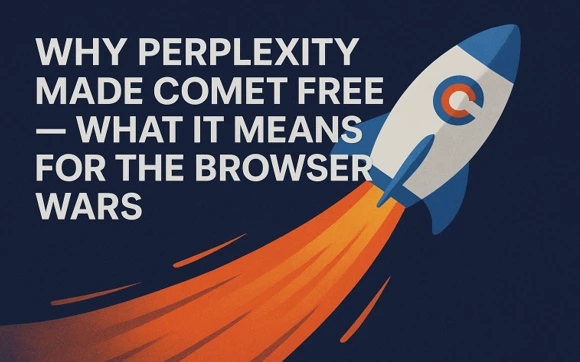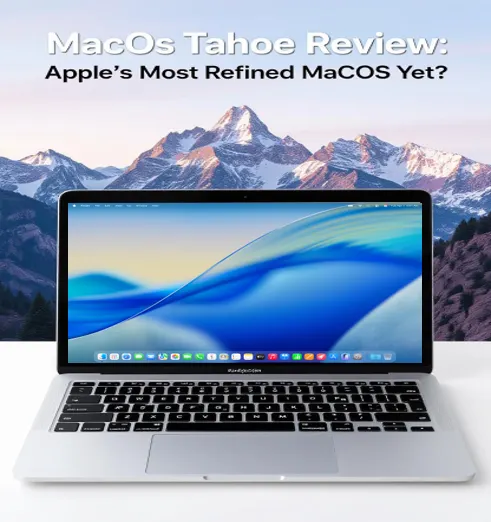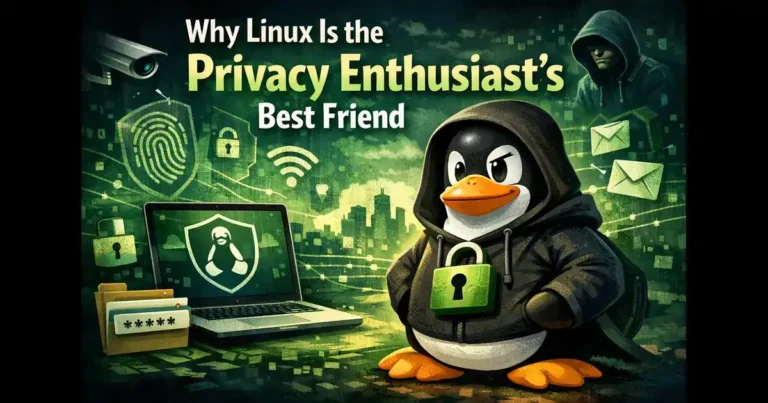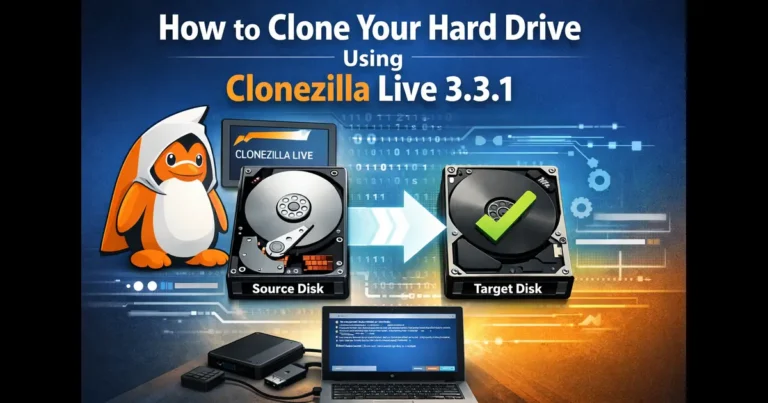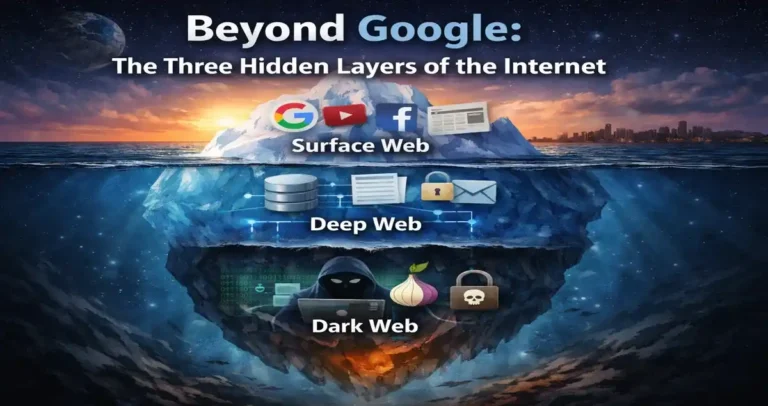The bug triggered by a specific link has been fixed, restoring smooth functionality to the popular messaging platform.
WhatsApp, the globally renowned instant messaging platform owned by Meta, recently encountered a bug that caused its Android app to crash. However, users can now breathe a sigh of relief as WhatsApp has swiftly resolved the issue with a new update.
According to a report by Android Authority, the bug was activated when users accessed individual or group chats containing a particular link, wa.me/settings. Instead of opening the app’s settings page as intended, the link triggered crashes on Android devices.
The bug affected various types of chats, including those on WhatsApp Business. Users experienced app crashes when opening a chat with the problematic link, although the app would resume normal functioning upon restart unless the specific message thread was revisited.
Initially brought to attention by a Twitter user with the handle @BruteBee, the bug primarily impacted WhatsApp Business version 2.23.10.77. The user also highlighted that attempting to share the URL on WhatsApp status resulted in app crashes.
Fortunately, affected users no longer need to worry. WhatsApp has successfully fixed the bug, as confirmed in a recent tweet by @BruteBee. The tweet reads, “It appears @WhatsApp has fixed the bug! Thanks everyone for spreading this tweet! At least for wa[.]me/settings, the party is over.”
To rectify the issue, users facing crashes can employ WhatsApp Web, the browser version of the messaging platform. WhatsApp Web remained unaffected by the bug. By logging in to WhatsApp Web via a browser, users can delete the message or chat that triggered the crash. Consequently, the WhatsApp app on their mobile device should no longer crash unless they receive the same problematic link again.
During our own testing, the bug did not cause any crashes, indicating that the issue has indeed been resolved. However, if users continue to experience the problem, it is advisable to update the app to the latest version available on the Google Play Store.