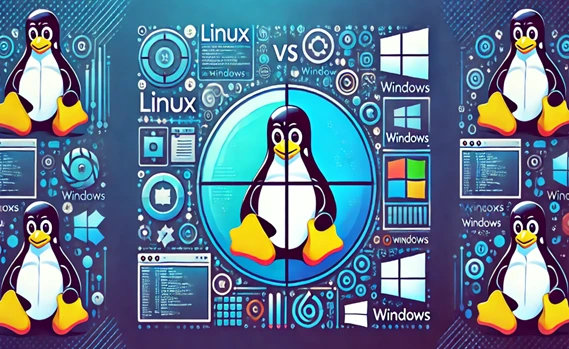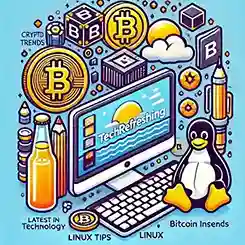Choosing the right operating system (OS) is a critical decision that affects how you interact with your computer, the software you use, and your overall productivity. Among the myriad of operating systems available, Linux and Windows stand as two of the most popular choices. Both have their strengths and weaknesses, and the right choice depends on your specific needs, technical skills, and personal preferences.
In this article, we’ll dive into the key differences, advantages, and limitations of Linux and Windows to help you make an informed decision. Whether you’re a casual user, developer, gamer, or IT professional, understanding these operating systems’ features and philosophies is essential.
Understanding Linux and Windows
Before we compare the two, let’s take a brief look at each operating system:
What is Linux?
Linux is a free and open-source operating system kernel that forms the backbone of countless operating systems, collectively known as Linux distributions or “distros.” Unlike proprietary systems such as Windows or macOS, Linux is developed collaboratively by a global community of contributors. This unique approach makes Linux highly customizable, secure, and incredibly versatile.

What Makes Linux Special?
1. Open-Source Flexibility:
Linux’s source code is freely available to anyone. You can view it, modify it, and share it, encouraging innovation and allowing users to adapt it to their specific needs.
2. Robust Security:
Known for its strong security features, Linux offers robust permission settings, integrated firewalls, and minimal susceptibility to malware—perfect for users who value privacy and reliability.
3. Stability and Performance:
Linux is exceptionally stable and can run for years without requiring a reboot, making it the top choice for servers and mission-critical systems.
4. Broad Hardware Support:
Whether it’s a desktop, smartphone, supercomputer, or even an IoT device, Linux can operate on virtually any hardware.
5. Customization at Your Fingertips:
From desktop environments to themes and software, Linux allows you to shape your system exactly how you want.
6. Lightweight Options for Older Systems:
Distributions like Lubuntu and Arch Linux are perfect for breathing new life into older or resource-constrained devices.
What Are Linux Distributions?
Linux distributions are operating systems built around the Linux kernel, tailored to different use cases. Some of the most popular ones include:
- Ubuntu: A user-friendly distro, ideal for newcomers.
- Debian: Renowned for stability and flexibility.
- Fedora: Focused on cutting-edge software for developers.
- Arch Linux: Minimalist and highly customizable.
- RHEL (Red Hat Enterprise Linux): Designed for enterprises, with professional support.
- Kali Linux: Geared toward cybersecurity and ethical hacking professionals.
Where is Linux Used?
1. Servers:
Linux dominates the server world, powering web giants like Google and Facebook due to its unmatched reliability.
2. Personal Computers:
For desktops and laptops, Linux offers visually appealing and functional desktop environments such as GNOME, KDE, and XFCE.
3. Development:
Developers love Linux for its rich set of tools, compatibility with multiple programming languages, and open-source ethos.
4. Embedded Systems:
Smart TVs, routers, car infotainment systems, and other embedded devices often rely on Linux.
5. Supercomputers:
Most of the world’s supercomputers use Linux to achieve top-tier performance and scalability.
Why Choose Linux?
- Promotes transparency and ethical software development.
- It’s free to use and share.
- Frequent updates are driven by a passionate community.
- Superior security reduces the risk of viruses and malware.
- Resource-efficient, even on older hardware.
What is Windows?
Windows is an operating system developed by Microsoft. It serves as the interface between a computer’s hardware and software, enabling users to interact with their devices to perform tasks like browsing the internet, creating documents, playing games, and more. Here’s a detailed overview:

Key Features:
- Graphical User Interface (GUI): Windows uses a user-friendly GUI with windows, icons, and menus, allowing users to interact visually rather than relying on text-based commands.
- Multi-tasking: It supports running multiple applications simultaneously.
- Wide Application Support: Windows is compatible with a vast number of software applications, ranging from productivity tools to gaming platforms.
- Regular Updates: Microsoft provides periodic updates to improve performance, security, and features.
- Cloud Integration: Modern versions include integration with Microsoft’s cloud service, OneDrive.
- Accessibility Tools: Windows includes features like screen readers and magnifiers to assist users with disabilities.
Versions:
Windows has evolved through several versions:
- Early Versions: Windows 1.0 (1985) introduced a basic GUI.
- Popular Milestones: Windows 95, Windows XP, Windows 7.
- Modern Versions: Windows 10 and Windows 11, which include features like touch support, virtual desktops, and enhanced security.
Target Users:
Windows is used worldwide by:
- Gamers due to its compatibility with most games.
- Individuals for personal use.
- Businesses for productivity and collaboration.
- Developers for software creation.
Key Comparison: Linux vs. Windows
Let’s explore the core differences between Linux and Windows across various aspects:
1. Cost
Linux: Linux is free. Most distributions can be downloaded, installed, and used without any cost. Even enterprise-focused distributions like Red Hat Enterprise Linux (RHEL) and SUSE Linux have free alternatives (e.g., CentOS Stream, Rocky Linux). This cost-effective nature makes Linux attractive for individuals and businesses alike.
Windows: Windows requires a paid license. For individuals, this typically means purchasing a copy of the OS. For organizations, Microsoft offers volume licensing, but it adds up to significant costs over time. Windows licenses are also tied to specific devices, which can make migrations or hardware changes more complicated.
Winner: Linux (Cost-wise, it’s hard to beat free!)
2. Ease of Use
Linux: Historically, Linux was considered complex and suited primarily for tech-savvy users. However, modern distributions like Ubuntu, Linux Mint, and Pop!_OS offer user-friendly interfaces, making Linux accessible to beginners. That said, advanced configurations may still require command-line usage and some learning.
Windows: Windows is renowned for its ease of use. From installation to daily tasks, it provides an intuitive GUI and standardized navigation. Most users find Windows easier to use, especially if they are already familiar with its ecosystem.
Winner: Windows (More accessible for non-technical users)
3. Customization
Linux: Linux is the ultimate choice for customization enthusiasts. You can modify virtually everything, from the desktop environment to the kernel itself. Tools like GNOME, KDE Plasma, and XFCE allow you to tweak the interface to your liking. Advanced users can script and automate tasks, creating tailored experiences.
Windows: While Windows allows some customization (e.g., wallpapers, themes, and taskbar layouts), it doesn’t match Linux’s flexibility. Core system changes are restricted to maintain system stability and security.
Winner: Linux (Highly customizable for power users)
4. Software Availability
Linux: Linux has a wealth of free and open-source software available through package managers like APT (for Ubuntu/Debian) or YUM/DNF (for Fedora/RHEL). However, proprietary software like Adobe Photoshop, Microsoft Office, and many games are either unavailable or require workarounds like Wine or virtual machines.
Windows: Windows is the dominant platform for commercial software. Applications like Microsoft Office, Adobe Creative Suite, and most games are natively supported. Windows also has better driver support for hardware peripherals.
Winner: Windows (Better support for proprietary software and gaming)
5. Security
Linux: Security is a significant strength of Linux. The open-source nature means vulnerabilities are identified and patched quickly by the global community. Linux also uses a robust permission model, limiting the impact of malware. Additionally, its smaller market share makes it a less common target for cyberattacks.
Windows: Windows has improved its security features over the years with tools like Windows Defender and BitLocker. However, its popularity makes it a prime target for malware, ransomware, and phishing attacks. Frequent updates and a proactive antivirus solution are necessary for Windows users.
Winner: Linux (Superior security and minimal malware)
6. Performance
Linux: Linux is lightweight and efficient. It performs well on older hardware and excels in server environments. Advanced users can further optimize the system by disabling unnecessary services or compiling a custom kernel.
Windows: Windows tends to be resource-intensive, especially with features like Cortana, Windows Update, and telemetry running in the background. While modern PCs handle Windows well, older hardware may struggle.
Winner: Linux (More efficient, especially on older hardware)
7. Gaming
Linux: Gaming on Linux has improved dramatically, thanks to tools like Proton (from Steam) and Wine. Major titles like Counter-Strike: Global Offensive and Dota 2 have native Linux versions. However, compatibility with newer AAA games can still be hit or miss.
Windows: Windows is the go-to platform for gaming. It offers unparalleled compatibility with games and hardware, including DirectX, ray tracing, and VR support. Most developers prioritize Windows for game development.
Winner: Windows (Unbeatable for gaming)
8. Support and Community
Linux: Linux has a vibrant and passionate community. Forums, wikis, and IRC channels offer free support for troubleshooting. Paid support is also available for enterprise distributions like RHEL and SUSE.
Windows: Microsoft provides extensive official support through its knowledge base, forums, and support plans. Windows’ massive user base means there’s a wealth of third-party tutorials and guides available.
Winner: Tie (Linux has strong community support, Windows has strong official support)
9. Enterprise and Server Use
Linux: Linux dominates the server space. Its stability, scalability, and cost-effectiveness make it ideal for hosting, cloud infrastructure, and supercomputing. Tools like Docker, Kubernetes, and Ansible are Linux-native, further boosting its appeal for DevOps professionals.
Windows: Windows Server editions are robust and widely used in enterprises with Microsoft-centric ecosystems. Active Directory, IIS, and .NET applications make Windows Server indispensable for many organizations.
Winner: Linux (Leading in servers and DevOps)
10. Privacy
Linux: Linux is privacy-friendly, with no telemetry or data collection unless explicitly enabled. Its open-source nature ensures transparency.
Windows: Windows has been criticized for its telemetry and data collection practices. While users can disable some settings, complete opt-out options are limited.
Winner: Linux (Stronger emphasis on user privacy)
Who Should Use Linux?
Linux is ideal for:
- Developers and IT Professionals: Linux offers unparalleled control, flexibility, and support for programming languages, tools, and frameworks.
- Privacy Advocates: With minimal data collection and open-source transparency, Linux ensures privacy.
- Budget-Conscious Users: Linux is free and runs efficiently on older hardware, extending the lifespan of devices.
- Server and DevOps Teams: The majority of web servers, cloud infrastructure, and DevOps tools run on Linux.
Who Should Use Windows?
Windows is ideal for:
- Casual Users: Windows provides an intuitive interface and broad software support for everyday tasks.
- Gamers: With better game compatibility and hardware support, Windows is the best choice for gaming enthusiasts.
- Businesses in Microsoft Ecosystems: Organizations relying on Microsoft Office, SharePoint, or .NET development benefit from Windows.
- Creative Professionals: Software like Adobe Photoshop, Premiere Pro, and AutoCAD perform best on Windows.
Can You Use Both?
Absolutely! Many users dual-boot Linux and Windows on the same system to enjoy the best of both worlds. For example, you can use Linux for development and privacy-focused tasks while keeping Windows for gaming or proprietary software.
Alternatively, virtualization tools like VMware and VirtualBox allow you to run one OS inside the other.
Conclusion
The choice between Linux and Windows boils down to your specific needs, preferences, and technical skills. If you value customization, security, and cost-efficiency, Linux is the clear winner. On the other hand, if you prioritize ease of use, gaming, and commercial software compatibility, Windows is the way to go.
Ultimately, there’s no one-size-fits-all answer. The best OS is the one that fits your workflow and goals. With both Linux and Windows constantly evolving, now is an exciting time to explore what each has to offer!
Also Read
Top 5 Linux Distributions for Developers in 2025