Garuda Linux is a potent and adaptable Linux distribution made to accommodate a variety of user requirements. Garuda Linux is a fantastic option for both newbie and advanced users thanks to its cutting-edge technology and user-friendly UI.
Garuda Linux offers much to offer whether you’re a casual user searching for a dependable and simple-to-use operating system or a power user looking for a distribution that can perform demanding tasks. Garuda Linux is the ideal option for anyone seeking for a flexible and potent Linux distribution due to its extensive feature set and wide range of supported languages.
In this article, we’ll take a deep dive into the unique features and capabilities of Garuda Linux, including its custom graphical installer, built-in system and package management tools, and desktop environment options.
Detailed Overview of Garuda Linux Features and Capabilities
Garuda Linux is a free and open-source operating system that is based on Arch Linux. Garuda Linux knows to be a performance based, versatile, and Arch Linux-compatible operating system that provides users with access to a variety of features and functionalities.
Features Of Garuda Linux
Custom Graphical Installer
One of the standout features of Garuda Linux is its custom graphical installer, known as Garuda Installer (based on Calamares). This Garuda installer provides a simple and user friendly interface for installing the operating system, including options for partitioning the hard drive, bootloader configuration, and selecting packages to install.
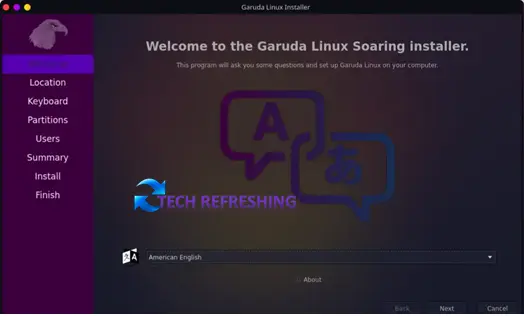
The “Auto Detection” function of the installer also automatically detects hardware and sets up the required drivers and packages for the system. This speeds up and streamlines the installation procedure for new users without sacrificing the customisation and flexibility for which Arch Linux is renowned.
Rolling release model:
Garuda Linux’s rolling release model provides a more dynamic and up-to-date experience for users. Instead of waiting for major releases or having to perform a full system upgrade, updates and new software versions are delivered on a continuous basis. Users won’t need to repeatedly reinstall the operating system in order to obtain the newest features and upgrades thanks to this method’s more fluid and effective updating procedure. This keeps the system updated and the users on the cutting edge of software development.
User-Friendly Interface:
Garuda Linux features a modern and user-friendly interface with a customizable desktop layout and a variety of pre-installed software. The default desktop environment is Xfce, which is known for its speed and low system requirements. The users have the option to install other desktop environments such as Gnome, KDE, LXQt, Cinnamon, Wayfire ,Mate, i3wm, Qtile and Sway.
Arch Linux compatibility:
Due to the fact that Garuda Linux is based on Arch Linux, it may interact with the Arch Linux ecosystem, including the Arch User Repository (AUR). Users now have access to a variety of programmes and packages that are not listed in the official repository. Software created for Arch Linux can be simply installed and used by users, giving them access to a sizable and vibrant community of users and developers.
Customizable:
Garuda Linux allows users to customize the look and feel of their system through a variety of themes and icons. The system provides a large range of options for users to choose from, including different desktop environments, window managers, and login managers. This allows users to tailor their system to their own preferences and needs.
Performance-oriented:
Garuda Linux is optimized for performance and uses a lightweight desktop environment by default. This provides a fast and responsive system that is ideal for users who need to run resource-intensive applications or work with large data sets. It includes a wide range of performance-tuning options that allow users to fine-tune their system for optimal performance.
Community Support:
Garuda Linux has an active and supportive community that provides assistance and resources for users. The Garuda community offers support through various channels such as forums, social media, and chat groups. This enables customers to quickly seek assistance with any problems or inquiries they may have.
Built-in System and Package Management Tools
Another unique aspect of Garuda Linux is the inclusion of built-in system and package management tools. The distribution features “Garuda Tools,” a collection of scripts and utilities that provide easy access to common system tasks, such as managing services, creating and restoring backups, and updating the system.
Garuda uses Chaotic-AUR, a repository with one of the most extensive selections of precompiled software available out of the box. There are currently about 2400 packages of software available, including several emulators, kernels, games, themes, and other frequently used tools.
Hardware support:
Garuda Linux provides support for a wide range of hardware, including newer devices. This ensures that users can run the operating system on a wide range of hardware platforms, including desktops, laptops, and servers.
Capabilities of Garuda Linux
Package management:
Garuda utilises Chaotic-AUR, one of the most comprehensive repositories of precompiled software readily available out of the box. Currently, there are over 2400 software packages available, which include several emulators, kernels, games, themes, and other regularly used tools.
Garuda Linux also uses the Pacman package manager, which is efficient and easy to use. Pacman is a command-line package manager that allows users to easily install, remove, and update software packages. It provides options to manage the dependencies and conflicts of packages, which makes it a powerful package management tool.
Shell scripting:
Shell scripting is supported by Garuda Linux, enabling users to automate processes and personalise their environment. As a result, users are able to develop scripts that can carry out a variety of operations, such as installing software, adjusting system settings, and automating maintenance procedures for systems.
Hardware detection:
Garuda Linux comes with hardware detection tools that make it simple for users to recognise and set up hardware components. By doing this, users can be guaranteed that hardware elements like graphics cards, network ports, and storage devices can be quickly and simply identified and configured.
Networking:
Garuda Linux provides built-in support for networking, including wireless and wired connections, VPNs, and more. This allows users to easily connect to networks, configure network settings, and manage network connections.
Security:
Garuda Linux includes security features such as firewalls and encryption tools to protect users’ data and privacy. This provides a secure environment for users to work in, protecting their data and devices from potential security threats and vulnerabilities.
Virtualization:
Garuda Linux supports virtualization through popular software like Virtualbox, VMware, and Hyper-V. This allows users to run multiple operating systems on a single physical machine, providing a flexible and efficient way to manage multiple environments. Additionally, Garuda Linux also supports containerization through popular tools like Docker and Podman. This allows users to package and distribute software in a lightweight and portable format, making it easy to deploy and run applications across different environments.
Backup and restore:
Built-in backup and restore support is available with Garuda Linux. This makes it simple for users to back up their data and system and restore them in the event of a data loss or system breakdown. This feature is essential since it guarantees that users’ data is secure and that they may restore it in the event of a problem.
BTRFS as the default filesystem with zstd compression:
BTRFS is a Copy-on-Write (CoW) filesystem that is designed to be used on Linux systems. It is known for its focus on providing fault tolerance, ease of repair, and simple administration while still offering advanced functionality. One of its key features is the built-in automatic snapshots feature, which can be used right out of the box without any additional configuration. To know more about BTRFS please visit my blog on BTRFS.
Multilingual support:
Garuda Linux is an adaptable operating system that serves the requirements of users from many geographic and language backgrounds. Garuda Linux offers multilingual support, which means that users can choose to deal with the system and software in their preferred language. Garuda Linux provides support for multiple keyboard layouts, ensuring that users can type in their local language without any difficulties. Its multilingual support makes it a truly global operating system, accessible to users worldwide.
Garuda Assistant
Garuda Assistant is a graphical interface that streamlines point-and-click operations for managing the operating system’s administrative duties, including network management, virtualization, maintenance, etc. It can be used for system updates, log file cleanup, etc. Even people who don’t want to use it or are unfamiliar with the terminal find it to be very simple.

Desktop Environment Options
Garuda Linux offers a variety of desktop environment options, including KDE, Xfce, GNOME, LXQt-kwin, Cinnamon, Mate, Wayfire, Qtile, i3wm and Sway. This allows users to have a cohesive and polished experience regardless of the chosen desktop environment. The Favour of Garda Linux DE are:
- Garuda KDE Dr460nized:- Garuda Linux’s dr460nized editions provide a dim, hazy, and wholly immersive Plasma experience. The top bar’s baked-in appmenu makes the process similar to a Mac

- Garuda Linux GNOME:- Modern desktop environment GNOME is spotless and stunning. It concentrates on usability.

- Garuda Cinnamon:- Cinnamon is a Linux desktop environment with a lot of features that is similar to GNOME 2. It is fast and flexible.
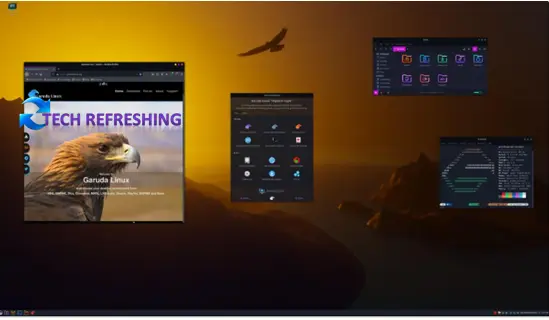
- Garuda Xfce:- A slim desktop environment for UNIX-like operating systems is called Xfce. It attempts to be both quick and resource-efficient while yet being aesthetically pleasing and user-friendly. It is commonly known that Xfce is a stable and rock-solid desktop environment.

- Garuda Mate:- The successor to GNOME 2 is the MATE Desktop Environment. It offers a simple and appealing desktop environment for Linux and other Unix-like operating systems utilising conventional metaphors. MATE is actively being developed to include support for modern technologies while maintaining a classic desktop environment.
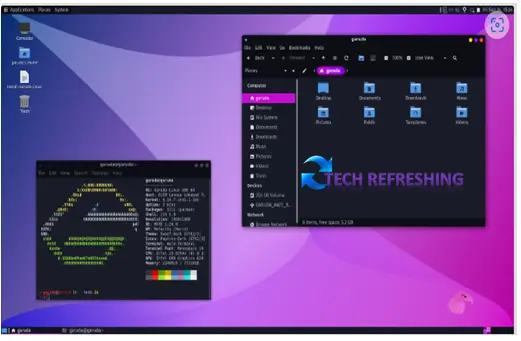
- Garuda LXQT-Kwin:- LXQt is a minimal desktop environment for the Qt programming language. Its primary goal is to provide a lag-free, light-weight desktop with a contemporary appearance.

- Garuda Wayfire:- Wayfire is a 3D Wayland compositor built on wlroots and influenced by Compiz. Without sacrificing beauty, it seeks to build a lightweight, extensible, customisable environment.
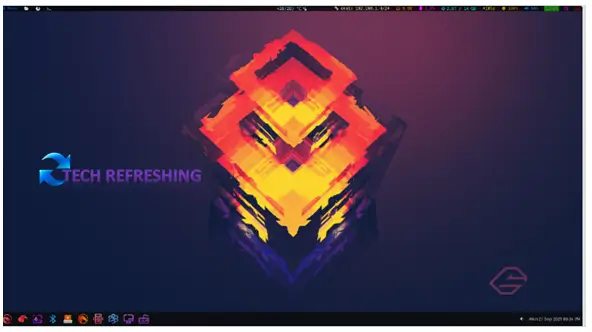
- Garuda Sway:- The Garuda Sway edition comes pre-configured with simple keybindings and a guide sheet to get you going. It is fast and attractive, using the best Wayland native alternatives to provide a smooth transition to the Wayland compositor. It uses the Nord colour scheme.
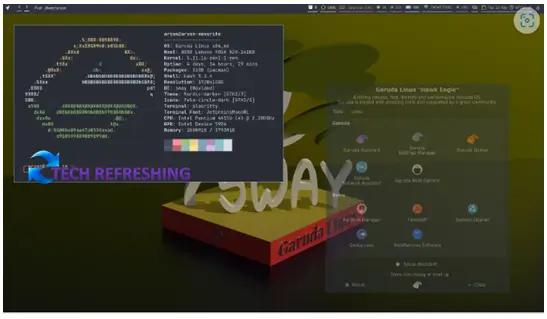
- Garuda i3WM:- The only input device used to control the lightweight window manager i3-wm is the keyboard. With LXappearance, our version’s setting is quick and straightforward to manage GTK themes. To help you started, we do include a simple cheat sheet with the configuration. It uses very few resources and has a very small memory footprint.

- Garuda Qtile:- A dynamic, flexible window manager with simple customizations is Qtile. Garuda The use of jgmenu by Qtile makes it very simple and practical to start programmes without having to recall key bindings.
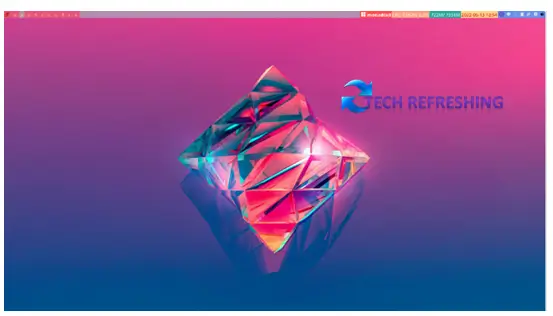
- Garuda Linux KDE lite:- Users who dislike bloat and do not want additional applications or functionality should utilise Garuda Linux KDE light. It just includes the absolute bare minimum of packages required to begin going.
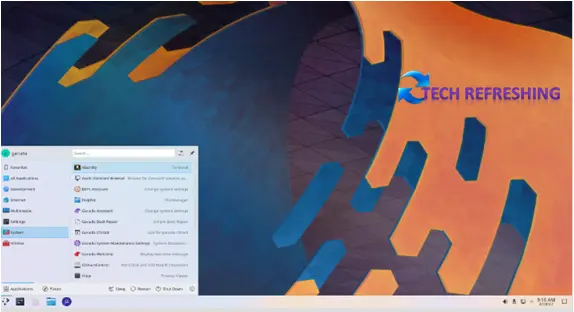
- Garuda Linux KDE-Git:- For those who want to test the most recent software and functionality, there is Garuda Linux KDE-git Edition. It includes packages in git versions. This edition only receives a limited amount of support.
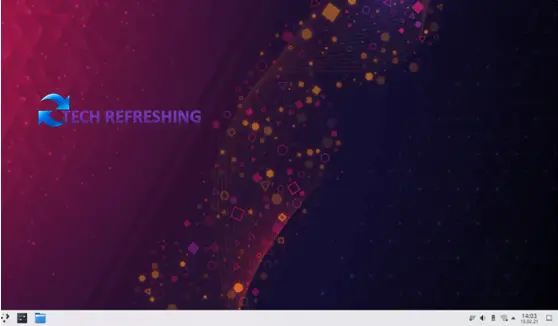
Conclusion
Garuda Linux is a powerful and flexible distribution that offers a user-friendly experience while maintaining the power and flexibility of Arch Linux. Its custom graphical installer, built-in system and package management tools, and desktop environment options make it a great choice for both new and experienced users. Whether you’re looking for a stable, rolling release distro, or just a distro with a polished and cohesive experience, Garuda Linux is definitely worth checking out.


