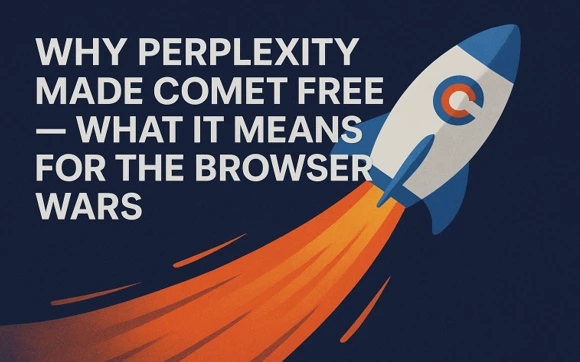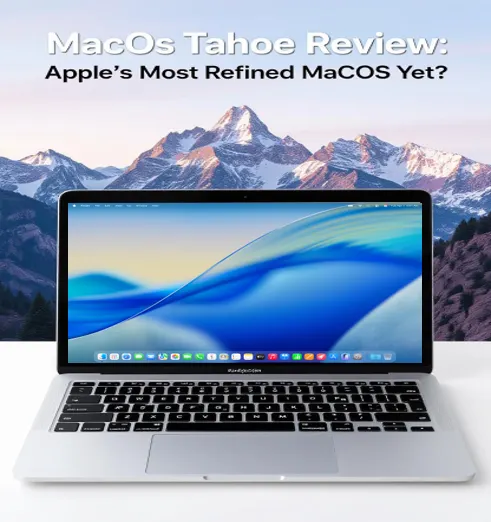Meta CEO Mark Zuckerberg announces a game-changing chat transfer feature that simplifies data migration between devices without relying on cloud backups.
In an exciting development for WhatsApp users, Meta CEO Mark Zuckerberg has revealed a revolutionary chat transfer feature that promises to make the process of transferring messages and large attachments between devices much more convenient. This groundbreaking feature allows users to effortlessly migrate their WhatsApp data by scanning a QR code displayed on their old device using their new phone. With a strong emphasis on data security, this feature ensures that information is shared exclusively between the two devices and remains fully encrypted throughout the transfer process.
A Quicker and Easier Alternative to Cloud Backups
The newly introduced chat transfer feature aims to streamline the process of moving WhatsApp data from one device to another, providing a faster and more user-friendly alternative to the traditional cloud-based backup method. Previously, users were required to back up their chat history to services like iCloud or Google Drive and then download the data onto their new device. However, this often posed challenges, particularly when users encountered cloud storage limits, such as the 5GB cap associated with free iCloud accounts.
Enhanced Convenience and Avoiding Storage Limitations
By bypassing cloud backups, the new chat transfer feature offers a host of benefits to WhatsApp users. It eliminates the need for users to worry about storage limitations when transferring their chat and media backup, enabling a seamless experience even if the data exceeds the available free storage space provided by cloud services. This breakthrough feature allows users to avoid the hassle of managing their cloud storage capacity and ensures a swift and hassle-free transfer process.
Device Compatibility and Specific Instructions
The chat transfer feature is currently compatible only between devices running the same operating system. Users can utilize the feature when transferring data from an Android device to another Android device or from an iOS device to another iOS device. WhatsApp has provided detailed help pages with specific instructions tailored to each direction, guiding users through the process of moving their chat history seamlessly. For iPhone to Android transfers, users can refer to WhatsApp’s help page dedicated to this transition. Likewise, Android to iPhone transfers have a dedicated help page to assist users with the process.
Rollout and Availability
While WhatsApp has not provided an exact release date for the new chat transfer feature, reports indicate that it has been gradually rolling out to beta testers on both Android and iOS platforms. With today’s official announcement, widespread availability of this feature appears to be imminent. Once released, users can easily access the chat transfer feature by navigating to the “Settings” menu, selecting “Chats,” and choosing “Chat transfer” on their old device.
A Leap Towards Streamlined Data Migration and Security
The introduction of the QR code-based chat transfer feature represents a significant leap forward in enhancing user convenience and data security within the WhatsApp ecosystem. This innovative solution not only simplifies the transfer of valuable conversations and media files but also ensures that the data remains fully encrypted during the migration process. WhatsApp users can look forward to a more seamless and efficient experience when switching devices, free from the constraints of cloud storage limits.
As the release of this highly anticipated feature draws near, WhatsApp continues to demonstrate its commitment to improving the user experience, reaffirming its position as one of the leading messaging platforms in the world.