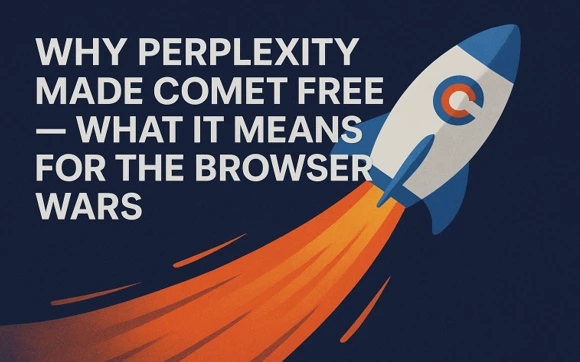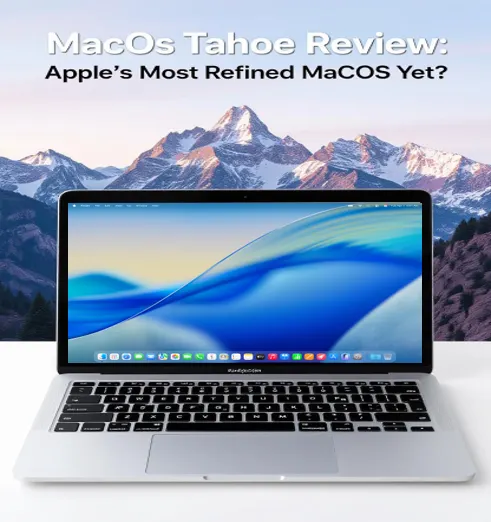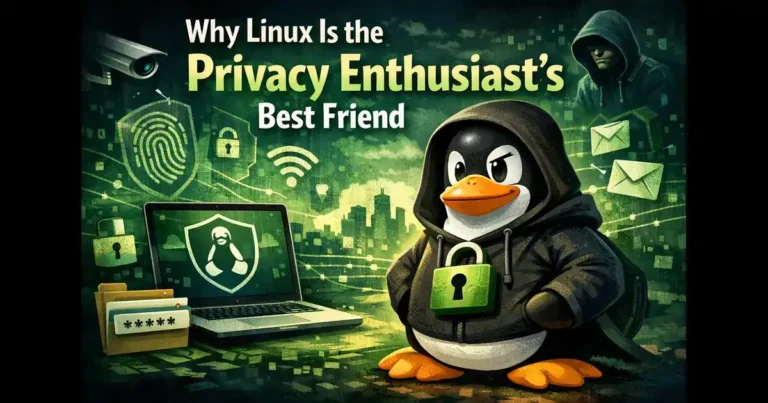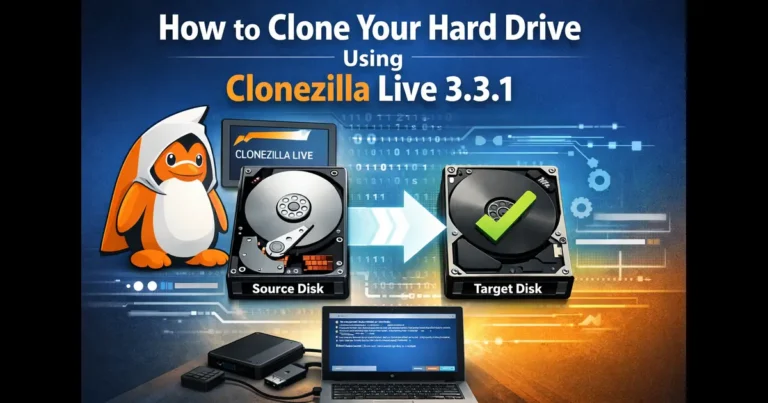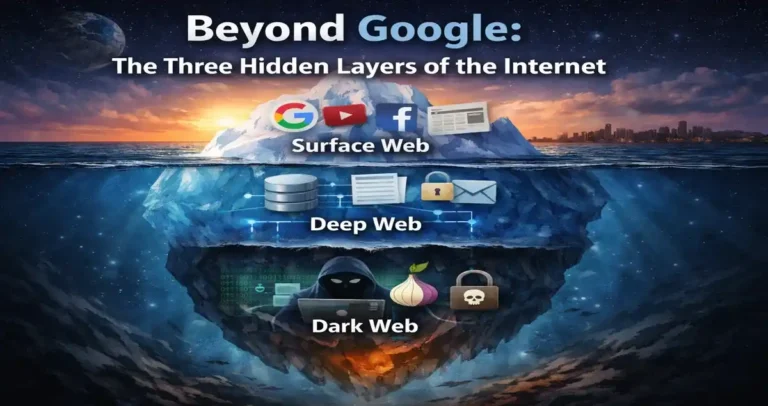Windows 11 Insider Preview Build 26120.3000 Released
Hello Windows Insiders! Microsoft has just rolled out the latest Windows 11 Insider Preview Build 26120.3000 (KB5050103) to the Dev Channel, bringing with it a variety of exciting updates, improvements, and fixes. This release introduces new features for early adopters who’ve enabled the latest updates toggle, as well as improvements available to all Dev Channel users. Let’s dive into the details.
New Features Rolling Out with the Toggle Enabled
Improved Battery Iconography
Windows 11 now includes redesigned battery icons that provide a more intuitive way to understand your device’s battery status:
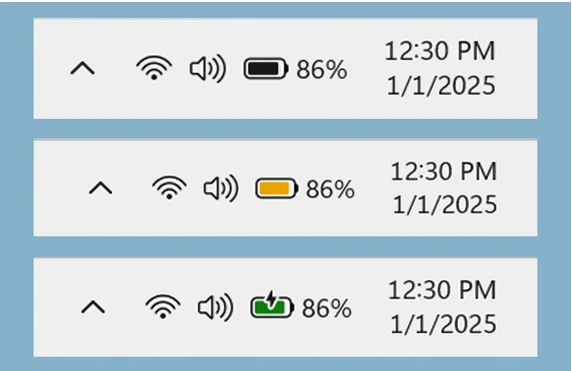
- Green Battery Icon: Indicates your PC is charging and in a healthy state.
- Yellow Battery Icon: Signals your PC is in energy-saving mode, activated when the battery drops below 20%.
- Red Battery Icon: Warns of critically low battery levels, urging you to plug in your device immediately.
These icons will be visible on the taskbar system tray, quick settings flyout, and Settings. Additionally, a highly requested feature—the battery percentage indicator—is now available. To enable it, go to Settings > Power & Battery and toggle on the “Battery Percentage” option.
Microsoft notes that these updates are being rolled out gradually to collect user feedback before a broader release.
Other Noteworthy Updates
Touch Keyboard with Gamepad Support
The reintroduced Gamepad keyboard layout allows Xbox controller users to type and navigate more efficiently. Enhancements include vertically aligned keyboard keys for better navigation and button shortcuts like:
- X for Backspace
- Y for Spacebar
This feature, temporarily disabled in a previous build, is now back with fixes and improvements.
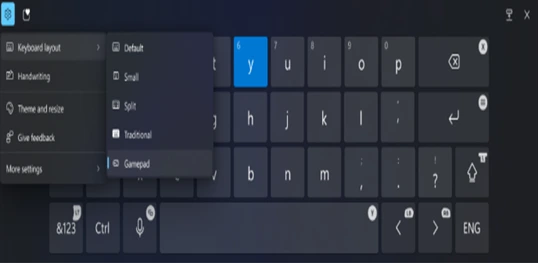
Narrator Scan Mode Enhancements
Narrator Scan Mode has received new shortcuts for improved navigation:
- Press ‘I’ to jump to list items.
- Use Comma (’,’) and Period (‘.’) to quickly navigate to the beginning or end of large lists, tables, or landmarks.
To try these features, enable Narrator with Win + Ctrl + Enter, and then activate scan mode with Caps Lock + Spacebar.
Search Improvements in the EEA
Windows Search now offers improved support for web search providers in the European Economic Area (EEA), including clearer attribution in search tabs.
Fixes Gradually Rolling Out
File Explorer Improvements
- Resolved issues causing the address bar to overlap with content in full-screen mode.
- Improved the performance of context menu launches for cloud files.
- Thumbnails for cloud files now display more consistently in search results.
General Fixes
- Addressed significant performance degradation caused by background crashes in the previous build.
- Fixed scanner detection issues that affected some scanning apps.
Other Fixes
- Resolved unexpected screen orientation changes on 2-in-1 PCs after waking from sleep.
Known Issues in Build 26120.3000
1. PC Reset Bug: After performing a reset under Settings > System > Recovery, the build version might display incorrectly as Build 26100. This won’t affect updates.
2. Windows Recovery Error: Arm64 PCs may encounter a 0xc0e90001 error while booting into Windows Recovery (WinRE).
3. File Explorer Performance:
- File Explorer may render incorrectly after minimizing and restoring.
- It could take longer to close File Explorer using the X button.
4. Voice Access: Voice Access may not function as expected in this build.
For a detailed list of issues affecting other features like Recall, Click to Do, Live Captions, and Search, refer to the Reminders section below.
Reminders for Dev Channel Insiders
- Features in the Dev Channel are often experimental and may not make it to stable releases.
- Updates are delivered via the enablement package format, offering a preview of enhancements to Windows 11 version 24H2.
- Some features may only be available to Insiders who have turned on the toggle for the latest updates.
For more information, check out the official Flight Hub or share feedback through the Feedback Hub (Win + F) under relevant categories.
Stay tuned for more updates and enjoy exploring the new features in Windows 11!
Also Read
Top 5 Linux Laptops of 2025: Performance Meets Portability