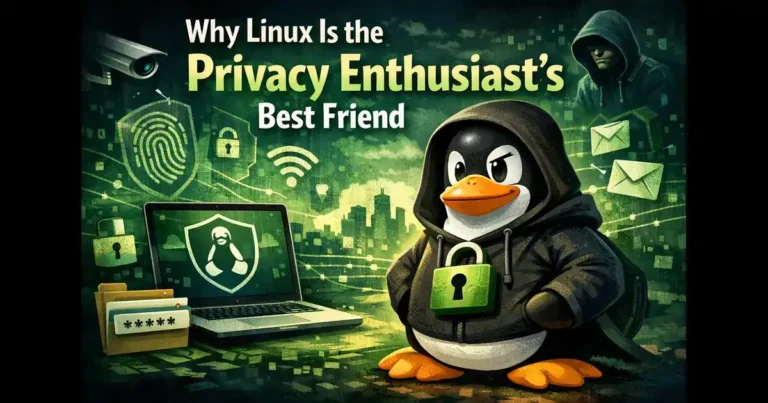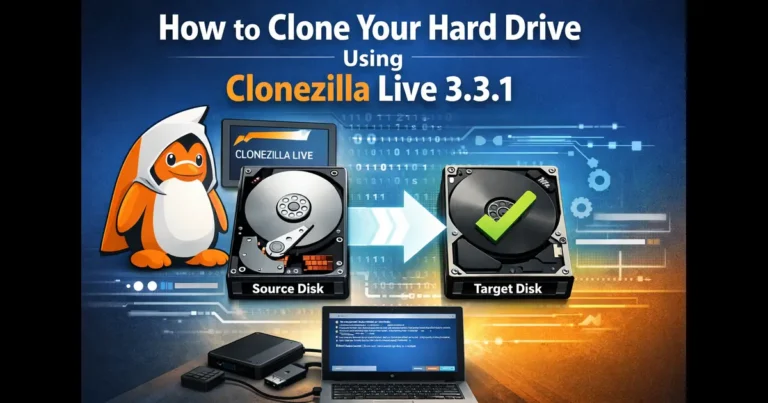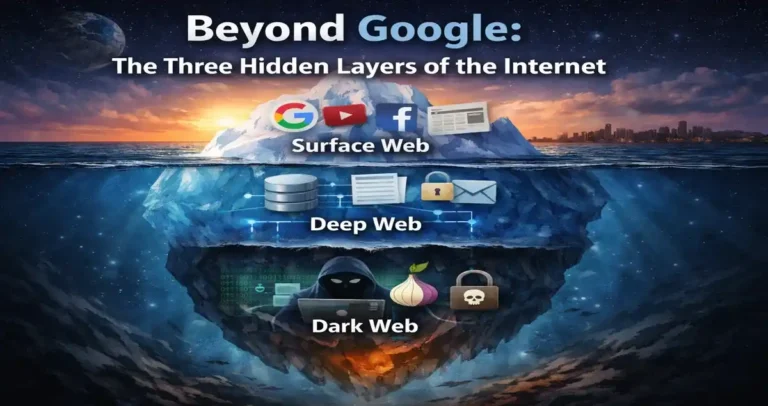Embarking on a New Era of Linux Distros
In the ever-evolving universe of Linux distributions, one name has consistently shone bright for its striking visual appeal and impeccable functionality – Zorin OS. Rooted in the robust foundation of Ubuntu’s Long-Term Support (LTS) releases, Zorin OS masterfully marries aesthetics with performance, offering users an experience that is as beautiful as it is efficient. With the release of Zorin OS 16.3, the stage is set for a new chapter in the world of Linux.
Elevating Excellence: Zorin OS 16.3
Zorin OS 16.3 enters the scene with a promise to not just impress, but to redefine the Linux experience. Drawing strength from the Ubuntu 22.04 LTS core, this iteration marks a significant leap in the domains of security, compatibility, and performance. While beauty has always been a hallmark of Zorin OS, this release ensures that substance accompanies style.
Extended Lifeline: Longevity and Assurance
The dedication of the Zorin OS development team is evident in their commitment to providing users with an extended lifeline. Zorin OS 16.3 is not just a fleeting update; it’s a testament to longevity. With software updates and security patches pledged until April 2025, users can traverse their digital landscape with confidence and assurance.
A Glimpse into the Future: Key Features of Zorin OS 16.3
1. Zorin OS Upgrader: A Dream Fulfilled
The collective voice of the Zorin community has been heard. The new Zorin OS Upgrader emerges as the answer to countless requests from users who yearned for a seamless transition between major releases or variants. Say goodbye to the days of clean installations – this tool empowers users to effortlessly upgrade their systems, ushering in a new era of simplicity and convenience.
2. Enhanced Zorin Connect: Bridging Worlds
Zorin Connect transcends the boundaries of devices, creating an interconnected ecosystem that enhances user experience. With Zorin OS 16.3, Zorin Connect receives a significant facelift. A themed monochrome icon graces devices running Android 13 and beyond, while improved translations and quality-of-life enhancements reinforce its seamless cross-device connectivity.
3. LibreOffice 7.5: Productivity Perfected
The cornerstone of productivity receives a boost with the inclusion of LibreOffice 7.5. This update introduces a host of improvements, including heightened compatibility with MS Office/365 documents, a rejuvenated tab navigation interface, and the integration of data tables in charts. Zorin OS 16.3 positions itself as a powerful ally in the realm of productivity.
Beyond the Horizon: A Comprehensive Package
Zorin OS 16.3 is not content with superficial enhancements; it delves deep into the fabric of user experience:
- Updated Pre-installed Apps: A collection of pre-installed apps have undergone updates, ensuring a refined out-of-the-box encounter.
- Diverse Package Support: Embracing the diversity of the Linux landscape, Zorin OS 16.3 welcomes Flatpak, AppImage, and Snap packages into its ecosystem.
- The Kernel of the Future: With Linux Kernel 5.15 at its core, Zorin OS 16.3 brings forth enhanced compatibility and performance, serving as a testament to innovation.
- Welcoming New Graphics Frontiers: Support for the latest NVIDIA GPUs, including the GeForce RTX 4060, 4060 Ti, and 4070, reaffirms Zorin OS’s commitment to accommodating cutting-edge technologies.
- A Secure Haven: Latest security patches fortify Zorin OS 16.3, ensuring users are shielded in an ever-evolving digital landscape.
Stepping into Zorin OS 16.3: Your Journey Begins
The gateway to Zorin OS 16.3 beckons. Aspiring users and dedicated patrons can embark on this adventure by visiting the official website, where the latest iteration awaits. For the Zorin faithful:
- Zorin OS 16 Users: Effortlessly update via the Software Updater to unlock the treasures of Zorin OS 16.3.
- Zorin OS 15 Adventurers: Forge ahead by leveraging the Upgrade Zorin OS app, or embrace a clean slate through the comprehensive upgrade guide.
In a symphony of beauty and functionality, Zorin OS 16.3 takes center stage. It’s more than an operating system; it’s a testament to the harmonious union of form and function. As we embrace this new chapter, Zorin OS beckons us to discover a world where elegance and efficiency intertwine, creating an experience that transcends the ordinary.
You can immediately download Zorin OS 16.3 from the official website in its Core, Lite and Pro variants. The ongoing support for the Zorin OS 16 series includes continuous software updates and security fixes until April 2025.